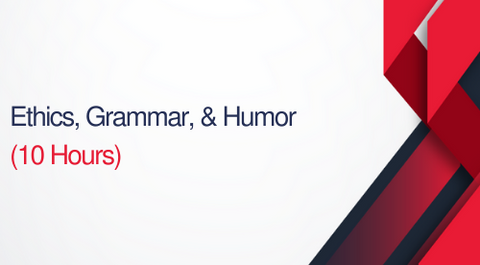Course Objective:
This session will show the participants the importance of knowing your software, knowing shortcuts, how to tell when your audio isn’t working, how to fix problems on the fly, backups, Plan B, C, D, refreshing drivers, and keeping your software updated in today’s modern world of continually updated technology.
Seminar Topics:
The session will show the reporter how to use various software shortcuts to minimize editing time daily. It will also show how knowing your software can help you in a pinch when something goes wrong. It will show how you can stay calm in the face of technology issues by being prepared with Plans B, C, and D. We will discuss experiences with software issues during depos and court and how to quickly handle them during a quick break without making everyone wait for you. We will show you how to refresh your drivers periodically, so you don’t run into problems. We will show you how important tech support and keeping tech support on speed dial is important to your overall productivity. We will also show you some different ways to back up your information and the importance of always having your current dictionary backed up, including your personal and job dictionaries.
Learning Outcomes:
Court Reporters will learn to take a breath and fix issues quickly and efficiently. Reporters will also learn how to let others know they need help without creating a panic. We will use PowerPoint and handouts to show where to find software fixes, how to find drivers and update them, what type of backups are best, and always having a plan in case of technology failure.
Related Products
-
Shoptalk - 5 Hours (.5 CEUs)$129.00
-
"What is AAVE"?$69.00